The Todoist App on IOS with Voiceover
Let’s get started with chats about organization.
Starting this episode out we discussed briefly the episode folders that Michael has added to the Google drive for the YOPN team.
and we then start chatting about how Google drive notifications work.
0:50, We now have folders for DM35, well DM33 threw DM50 with a talking points google doc in each folder.
Ready for us to share our ideas of what we want to talk about.
1:41, Michael thought he could copy and paste, turns out he couldn’t. Here’s how he ended up getting around that, and adding the Google docs to each of the aforementioned folders.
1:50, and then he explains to you how to access team folders from the drive.google.com site.
2:20, so now we have talking point documents through episode 50, if anyone else wants to take a stab at going through the process of creating new talking points document for additional episodes, feel free to reach out. Or, I’d love to hear some of you’r automation tips, the one Damashe mentioned might be worth looking into as well.
2:35, is he going to accomplish it in the next 30 weeks?
The Todoist App on IOS with Voiceover
2:46, completely unplanned but smooth transition into figuring out how he’s keeping track of everything he’s got going on in his life
What’s the right way to pronounce it?
3:22, eventually will get through what reasonings the Todoist app on IOS is interesting to Damashe, however first of all let’s take a moment and congratulate the team on improving access to the iOS app. You’ll hear couple of stories of one of us trying it out in the past. Listen to find out who.
?
3:55, access definitely isn’t perfect, and will start chatting a bit about some of our wishes to make the app more accessible for professional blind individuals.
Quick Tip:
Add Tasks to Todoist app on IOS with Voiceover quickly
4:00, but before we get into those, let’s let Michael give you a quick add navigation tip if you happen to be using VoiceOver.
4:49, what did Damashe say, The todoist app on ios with Voiceover may be his collaboration project management app of choice?
5:00, I’m sure there be no questions if the team addressed some of these things he’d like to see cleaned up!
5:15, that’s probably a big reason to look into premium
5:29, I hope your kids aren’t listening, NSFW?
Navigation of the Todoist app on IOS with Voiceover
5:45, as you’ll hear, if you run into this problem it’s possible the only way you’ll be able to get past it is to force close the app from the app switcher.
NOTE: this doesn’t always happen, sometimes when using The todoist app on ios with Voiceover, voiceover will jump to the premium feature notification, however there are other times it doesn’t.
6:15, and Michael shares some challenges he faces also.
6:45, and the reason Damashe mentioned is a good reason to look into the premium features.
Thanks for your feedback
7:00, thanks Justin. for reaching out and asking about productivity prompting Michael to start exploration, ok, and he hints later on in the podcast what else helped him look into To Doist.
He was asking questions about Trello, so of course we started chatting about what we were experimenting with.
8:37, and now we talk about our experiences on desktop.
Fix Desktop, maybe?
9:00, Listen to one desktop thing that could be improved.
9:38, one of the tips Michael recommends when using the keystrokes referenced in the documentation available under the resources heading for this article is that you proceed the keystroke with a scape. It’s possible that this will help with bringing focus to the appropriate place so you can leverage keyboard navigation.
10:05, Michael talks about using this app with the chrome-book.
The Website for Todoist?
11:00. Damashe then tells us his findings of looking at the website and using chrome and safari.
11:30, Damashe is hoping to get into the Android world soon too 🙂 maybe new types o content?
11:45, Michael then asks Damashe what he thought the process of a sub project would look like.
12:11, the intro to the distraction that happens at the end of todays episode 😉
12:25, did he assume correctly and voiceover not say it correctly?
do we misunderstand the concept of collapsing?
12:45, Damashe wants to collapse child projects, is it that voiceover doesn’t allow you to do this?
13:45, Michael and Damashe talk about what you should be able to do following what you can already do in the project.
14:25, then they talk about completing tasks in the app.
14:44, Damashe does like the ability to assign tasks to people.
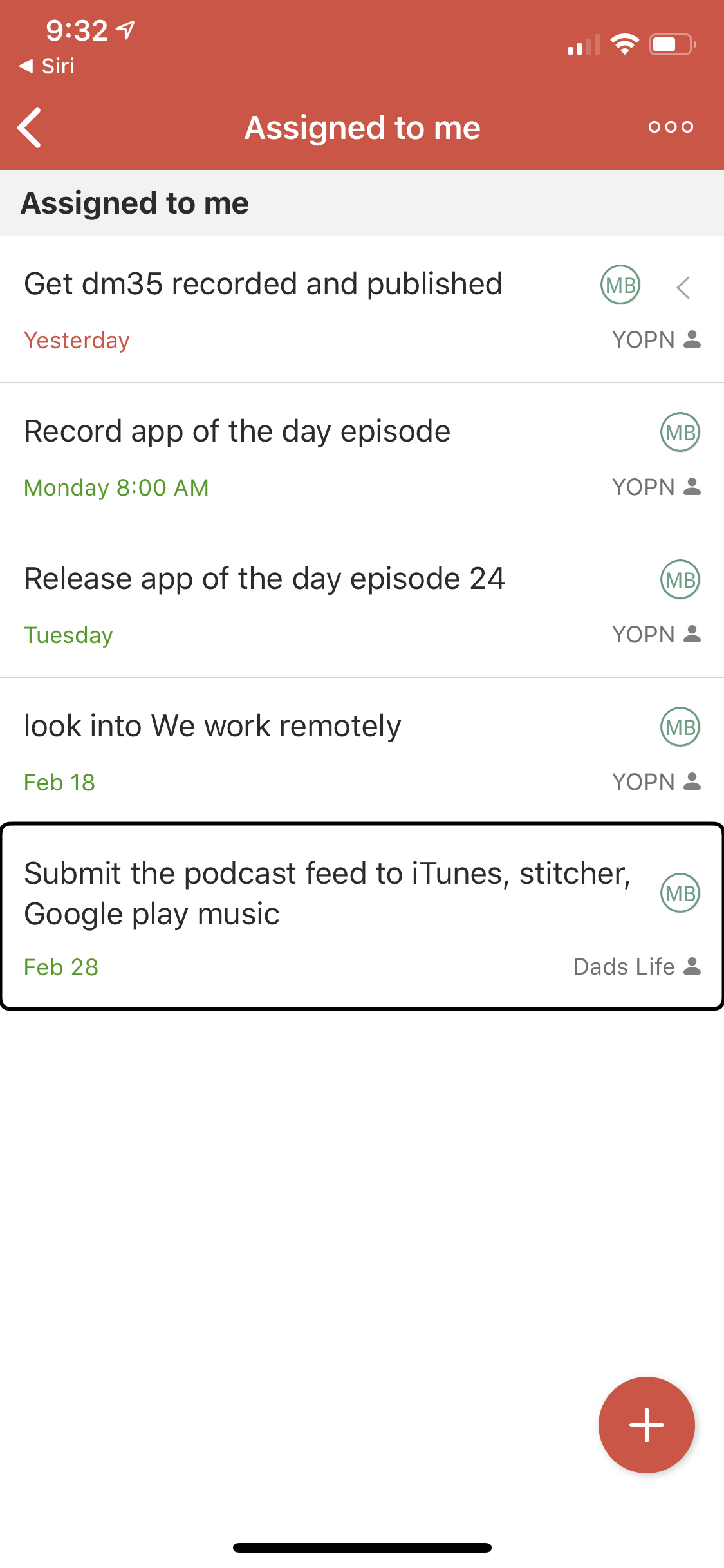
15:00, Something Michael discovered yesterday was that Launch Center Pro can be integrated with the Todoist app
16:10, and maybe michael will start working out of the assigned to me view.
16:33, they chat briefly about the fact Damashe enjoys how the team implemented voiceover rotor actions, he asks Michael to just have faith and then they briefly discuss ways the team to provide more valuable feedback to voiceover users instead of not audibly alerting of changes to actions when acted on.
16:50, oh no Michael, your not a programmer, don’t try to give ideas 😉
Label your tasks in the Todoist app for IOS
17:11, another thing Damashe is looking to see how it works is Labels . We will have to follow-up with an episode to tell you how that went.
17:37, and Michael shares a tip for voiceover users looking to add a due date to there tasks./
18:26, Speaking of App Of The Day, Michael mentioned This Podcast episode
18:55, and they start to discuss natural language processing while using the Todoist app on IOS with Voiceover.
19:12, Side note from Damashe about Labels.
notifications on Reminders what are those?
19:33, they start to chuckle about Notifications and Reminders 🙂
20:58, Michael shares a faster way of adding tasks to the app.
21:25, quick side note about another One of our favorite apps
21:45, You heard Michael mention the Crowd-fire issue, check the references below for a link to the blog post they shared with they’re side of the story.
22:00, however the episode Michael promised is at Social Media Automation Tools
22:08, before we wrap it up, Michael mentions the tool that we will chat about next time the two of us connect.
One More Thing
22:35, Damashe wanted to add one of the reasons why he’s been so interested in the Todoist app for IOS,and why he’s tried it over the years.
Don’t forget to follow on Twitter:
23:47, Oh, NSFW clip talking about the yopn.show short link
Resources for this episode
- Keyboard shortcuts for Google Drive on the web – Google Drive Help
- Apps Script | Google Developers
- Todoist Premium – Try Todoist Premium Free For 30 Days
- Do more with Todoist – IFTTT
- Add a task to Todoist by voice
- Todoist Integrations | Zapier
- Todoist + Trello Integrations
- 20+ Todoist Tricks for Streamlining Your Task List – Zapier
- Connect Todoist to Google Apps Script Execution with APIANT