What is the best app for journaling?
in this podcast episode we hope to answer that question and more for you.
What is the best app for journaling?
as explained in today’s episode can be answered with in my opinion one app
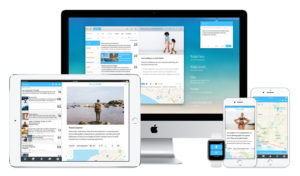
0:09, Capture life as you live it, keep control of all of your content, and start journaling today.
0:17, what do you think I would’ve told someone if they gave me that advice?
0:30, and how I’ve learned over the years that that response is completely inaccurate. And unfortunately it took me giving my life up to something else to learn that lesson.
0:58, and the answer for you in my opinion to the question of “What is the best app for journaling?”
Want to subscribe to App of the day?
- Subscribe to the Rss feed directly
- Subscribe to App Of The Day on iTunes
- Subscribe to App Of The Day in Stitcher
- Subscribe to app of the day in Google Play
Day One
1:00, you can use day one on every platform.
1:09, a little house keeping:
-
yesterdays episode was 18, and not 17 like I told you to go to in the podcast itself. Want to know how I figured this mess out, ask me to tel you on twitter 🙂
-
that means the next episode after today is going to be episode 20, exciting times!
Journal Writing Guide: How to Start a Journal and Write Entries – Penzu
Note, i’ve never used the Penzu app, however do like this article for those looking for the basics of how to get started. TLDR, just start writing/documenting and don’t over complicate the process.
1:58, this is one of the only apps I use force touch on. 2:18, you can add:
- Audio
- Videos (I think, that’s why I didn’t mention it in the audio)
- Images
- and text
2:34, have you gotten this feature to work accurately, and if so as a voiceover user what steps do you take to get your text rendered?
2:45, add a vast quantity of meta data. Listen to hear what type of data is automatically appended to each of my journal entries without me having to take any additional steps.
3:05, do I capture too much or not enough?
Day One on the Mac
3:15, I didn’t spend that much time on the Mac, but what time I did spend showed me a couple of keystrokes that you might find useful. Listen to learn more.
4:04, synchronization is nice only when others aren’t snooping
Do you remember tom?
4:08, the last time I want to mention
443, your memories of today in history thanks for the idea of this Facebook, but dammit I hate that you still control what I see. Day one is your answer. if you agree with me.