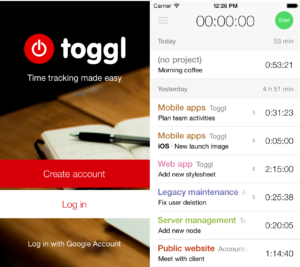Lets get started talking about Toggl Free, the app i’m leveraging now to track my time.
0:15, you’re going to love todays episode about time tracking, however before we get started it’s important you learn about my favorite email service provider.
Convertkit
You can get a free trial of the convertkit service when you visit the original post for this episode and enter your name and email in the form found on that page.
When you sign up for a trial of convertkit, you’ll be supporting the podcast.
1:00, The Toggl Free app is the app of the day for today. You can leverage this using the toggl button on windows with chrome or in the web browser, or
I leverage the Toggl free desktop app and the free toggl IOS app:
Toggl: Time Tracker for Work 4+
Learn more about the toggl free app
Did you lose track of your time again? We can help you out. With a single tap, track and save your time with Toggl – anywhere you go.
Or maybe you don’t really want to use the pesky phone keyboard – we get that. That’s why you can now use Siri to track your time with Toggl – no keyboard needed! (This feature requires iOS 12 however)
Toggl also has you covered across all of your devices! Start tracking your hours in a browser, then stop it later on your phone – all of your tracked time is safely synced between your phone, desktop, web & a browser extension (if you want more of a pomodoro timer experience).
2:00 The free toggl app has allowed me to track what i’ve done over the past 14 days
You’ll also learn how I fell into tracking time because i downloaded an app that i thought wasn’t going to be accessible and started fumbling around with it.
then kinda got addicted to it
2:25, that weekly report sample i promised:
household chores 07:10:11
cutting up the chicken 00:44:55
Dishes 02:50:36
Folding laundry 01:06:03
2:41, and now i’ve found that the toggl free app helps me stay focused on the task at hand
3:04, when you open the application you can leverage heading navigation to jump through each day. Directly after the heading, you’ll find the amount of time that was tracked for that specific day. After that, you’ll find each task that you can leverage voiceover rotor actions to:
- edit
- delete
- activate
- and when you activate, you can modify the name of the task, add or create a project and or tag, and modify the beginning and ending time.
3:50, I also explain to you the 3 unlabeled tabs across the bottom of this app.
4:08, Toggl isn’t 100% accessible, however it’s a wonderful start to the addicting world known as time tracking.
4:20, totally didn’t intend for my philosophical moment to land right here… But you can’t improve what you don’t know what you need to improve. 😉
4:30, around my birthday i want to see what i’m doing that I can outsource and or compare my time tracking
4:46, what app do you use to track time?
You can follow @payown on twitter